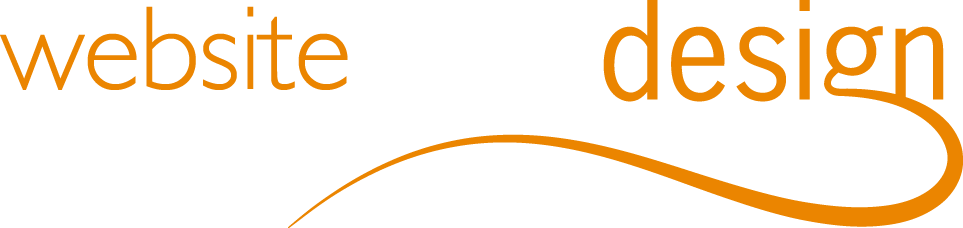Choose your favorite Web language:
| Tokyo - Process Activity |
|
Instructions
|
||||||||||||||||||||||||||||||||||||||||
|
Template completion table (must be filled in by the PM so that you don't get into trouble)
|
||||||||||||||||||||||||||||||||||||||||
| Tokyo - Process Activity |
|
Instructions
|
||||||||||||||||||||||||||||||||||||||||
|
Template completion table (must be filled in by the PM so that you don't get into trouble)
|
||||||||||||||||||||||||||||||||||||||||